To submit a support Ticket, please log in to the Adapdix Support Knowledge Center and follow the steps below:
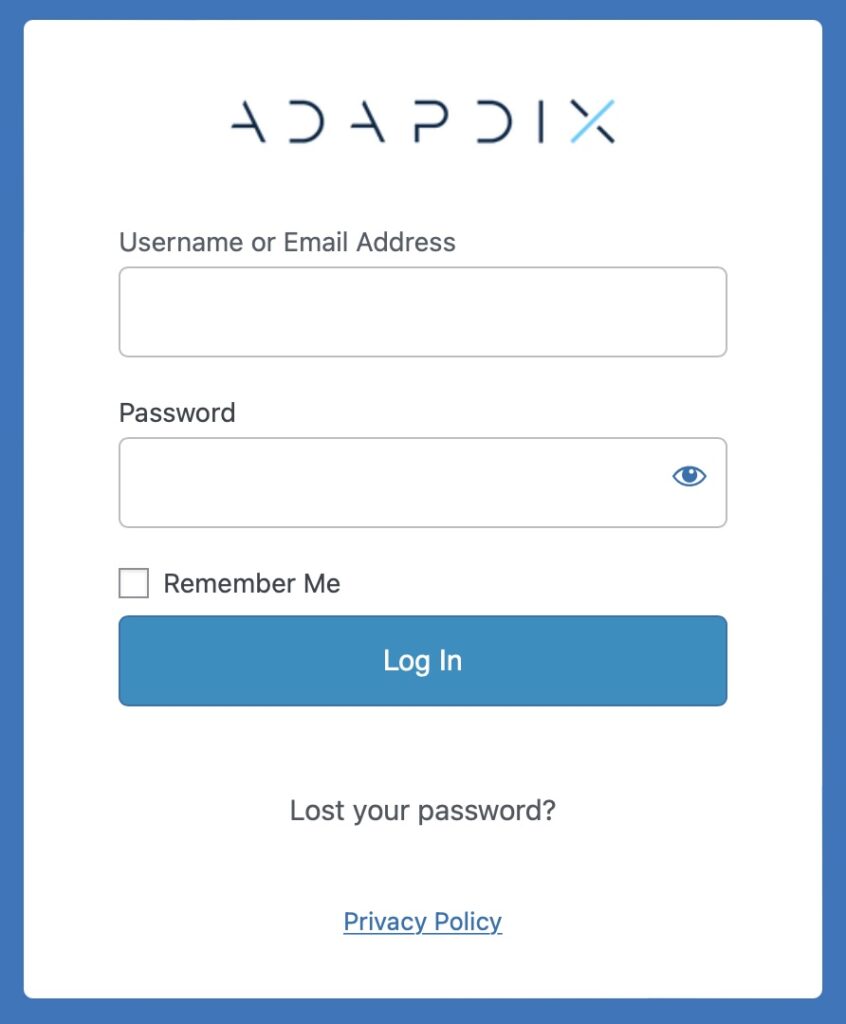
- On the log in screen, enter your member username or email address and password.
- Click on “Log In” or if you lost your password, click on that link and follow the instructions on the next screen.
- Click on “Submit a Ticket” from the top menu bar.
- Fill out the required information for the Ticket.
- Subject for the Ticket
- Detailed Description
- Applicable Department
- Product Category
- Attachments (if applicable)
- Click the Submit ticket button.
- Adapdix Support will receive and follow up as quickly as possible to resolve the issue.
- To check status, you can always log back in to the Adapdix Support Knowledge Center and click on “My Tickets” from the top menu bar to look up a Ticket and review.
